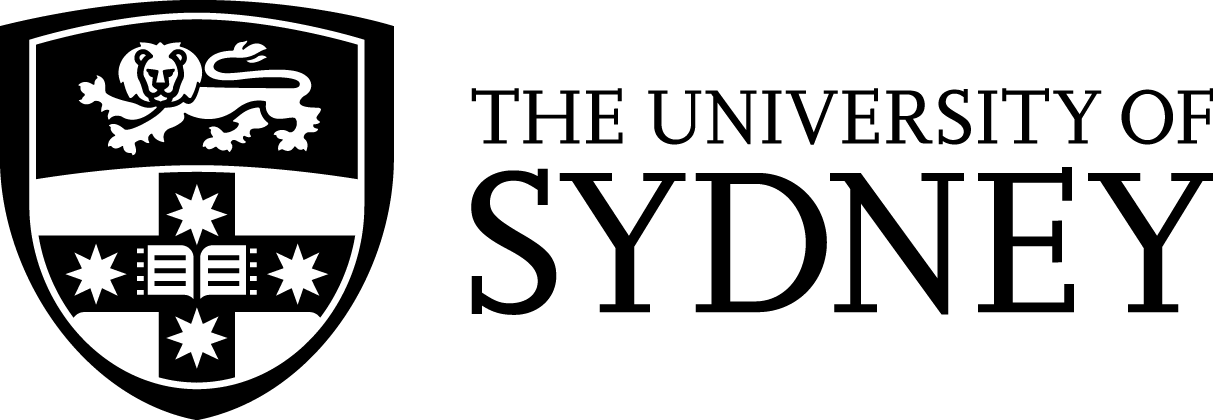The University of Sydney 2025 Graduations Ceremonies Webcast Support
For optimal viewing
- Make sure that you have a stable internet connection and speed. This can be assisted by disconnecting devices connected to your network. Your download speed should be at least 5Mbps. You can test your download speed here using www.speedtest.net or www.fast.com.
- Connecting using a cabled connection to your internet router will deliver the best results. If there is minimal traffic on your Wi-Fi router, using Wi-Fi should be acceptable. Ideally, connect using your 5Ghz network if available. Wi-Fi works best 5ft – 8ft away from the router. If you experience buffering or low quality video try and limit any other activity on your internet connection.
- Ideally using the latest version of Chrome, Firefox or Edge internet browser will provides the best experience. Using Internet Explorer may result in some video buffering.
- The webcast may experience issues if viewed thru a corporate VPN or remote desktop environment e.g Citrix. If you experience issues while using these we suggest you reach out to your IT support for advice as each implementation can be different. Alternatively you can try and view on another device outside of these networks.
Helpdesk
If you require assistance during the live stream after following the troubleshooting steps above please send an email to our operator and you will be assisted.